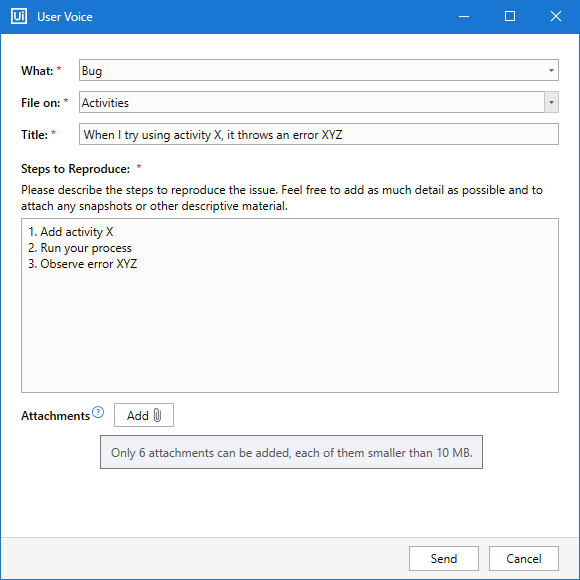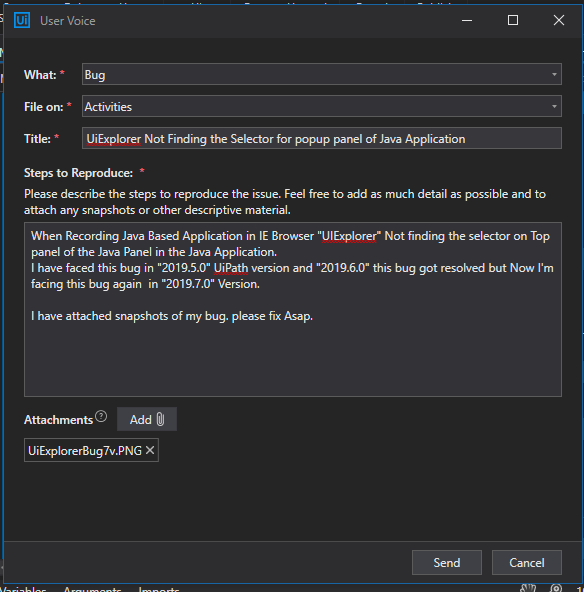New features are exciting! ![]() That is why we want to let you know you can now send your feedback or report the nasty bugs directly from UiPath Studio. It has never been easier!
That is why we want to let you know you can now send your feedback or report the nasty bugs directly from UiPath Studio. It has never been easier!
What’s new?
You can now go to the top right corner of the Studio ribbon and click here to send your feedback directly to our product team:

They appreciate all the input, as it ultimately allows them to improve your experience with our software ![]()
Submitting an idea
1. First click on Submit an idea
2. Then, select the category that best fits your idea:
In this example, we will go with Studio.
3. Give your idea a clear title and description:
4. (optional) Feel free to attach some files as attachments. Just don’t go over the limit
5. ClickSend and you are good to go. Thank you for your contribution!
Submitting a bug
1. First click on Submit a bug
2. Then, select the element of our software that has a bug:
3. Explain your bug clearly and provide steps to reproduce it
4. (optional) Feel free to zip your entire project and add it as attachment. Just don’t go over the limit
5. Click Send and you are good to go. Thank you for your contribution!
That’s it for this #PreviewBlog
For more information, you can also check our documentation of this feature available here.
Please provide your valuable feedback about this feature! Our product team is hungry to build upon the basic functionalities so feed them your ideas 
Don’t be shy, click on ![]() and tell us what you think or do it directly from Studio
and tell us what you think or do it directly from Studio ![]() !
!
As always, thank you for reading and happy automating!