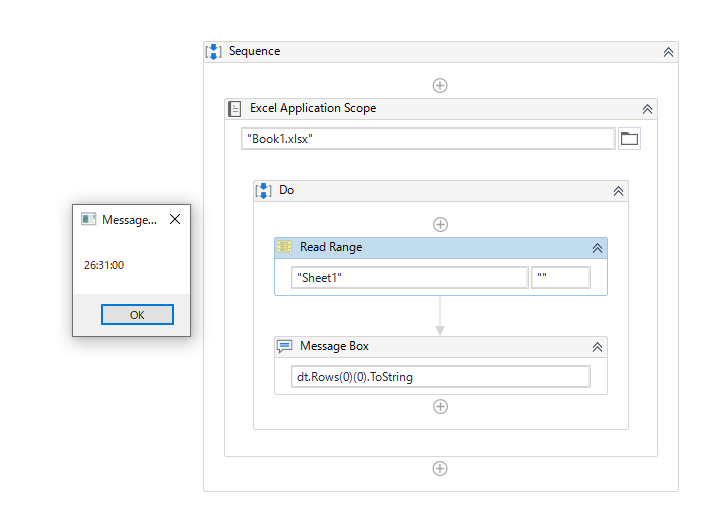Hey Community!
I’m looking for a way to extract the plain text from excel. I have this table:

and as you can see, the value in the cell is 26:31:00 but when i select it, the value inside is 01/01/1900 2:31:00 AM.
I just want to extract the 26:31:00 and not the one with the date. I am using the Read Range Activity but so far no luck, I keep getting the value with the date. I also tried the PreserveFormat property for this but still it keeps getting the date.
Can anyone help me with this? It would be such a great help. Thanks in advance!