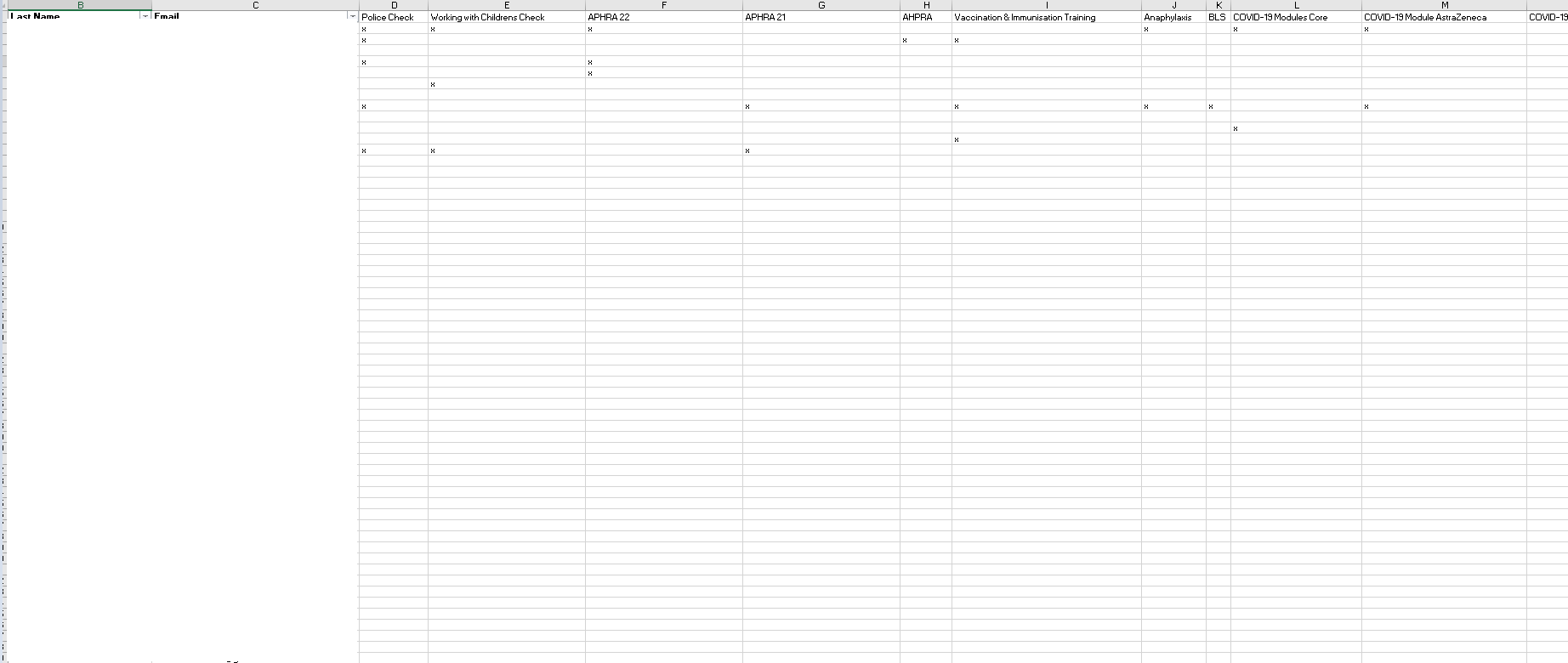Hello,
I am quite new to UIPath so there is quite possibly an easy fix to this, however, I am currently using StudioX to go through our CRM and find who does and does not have certain compliance documents within their folder. While this part is working correctly, the Excel sheet is being filled out in a way I did not intend, the mark “x” is being put in the collum under the previous mark, rather than inline with the name/E-mail of the person it is checking. Is there a way to ensure that the mark (x) is in line with the relevant person that is being searched?
I will attach a screenshot of how the excel sheet is filling out. Appreciate any assistance!
Hello @shannon1, Welcome to UiPath Community!
Could you please attach another screenshot or an excel file showing how you want the BOT to fill out?
2 Likes
Thank you!
As an example, it should look something like this:
where the x is in the same row as the person being looked up in the CRM, where as at the moment it is just putting the X under the previous mark. So its almost like a running total rather than being row specific to the person being queried.
Thank you for any assistance!