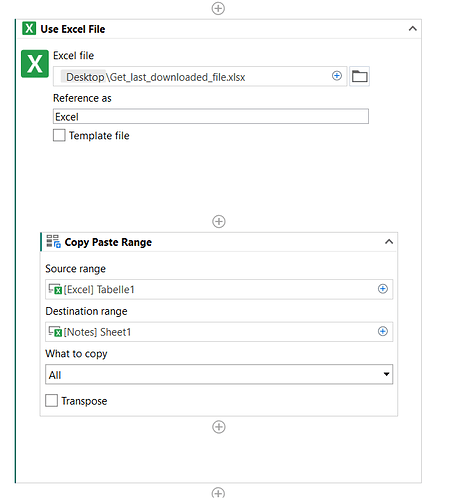I tried to copy the contents of Excel worksheet using “copy paste Pange”.
However, the object like figure is not copied.
How can I copy the worksheet contents includes objects?
Is there any copy method of the work sheet including objects for studioXcopyFrom.xlsx (9.3 KB) copyTo.xlsx (8.0 KB) ?