I have 2 excel sheets that contains marks of students from two different batches. I HAVE TO calculate the sum of marks of each student and write it to the next column named marks . And then I have to merge these two sheets and have to find who came in the top 5
Hello @Aadhithyan_Suresh,
You will have to sum the Marks if the name is the same, you can use a group by query and do this once done you can simply merge two data tables which will be basically data from two sheets of excel.
-
Dummy table

-
Group By Query
(From p In var_DT_Test.AsEnumerable()
Group p By
c1=p("Name")
Into Group
Select var_DT_Final.Rows.Add({c1, Group.SUM(Function(x)
Convert.ToInt32(x("Marks").ToString))})).CopyToDataTable -
Result
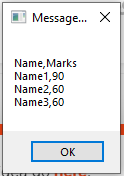
-
Once done for both the sheets you can simply use Merge datatable activity
-
Then you can use LINQ and Order by marks and select only 5 records. Or you can sort your final datatable in an order and then select required data.
Thanks,
Prankur
1 Like