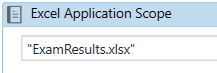I downloaded an example of Excel Application scope to test the for loop and read/write activities, but the project is immediately failing on the workbook name. Below screenshots taken from the project, I don’t understand why this wouldn’t run. I have the Excel file right in the project.