Not sure if it is a bug or the instructions presented in video Queus Module (13) Orchestrator are out of sync with current status of Orchestrator, it is not possible to ‘Create (start) the job’. Please follow screenshots below, they are pretty self explaining
Setting up dispatcher Successful : Excel fetched items listed in Orchestrator > Queus
Using Performer > Automations > Jobs > Create Job > ! Problem !
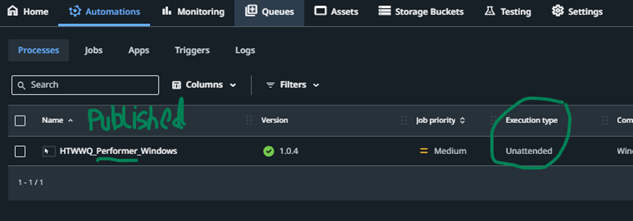


As instructed, leave (select) ‘Account (‘user’?)’ and ‘Machine’ > both ‘Any’. However checking both icons, both ‘User’ can be found on which Roles can be assigned and [default] cloud robots -serverless seems to be assigned as Machine.
It is NOT possible to [Create] the job due to the fact ‘No runtimes Type’ is available. I gamble I should be able to select ‘Unattended’, but I’m not sure!
Can’t select anything can’t create (start) the job !
…continuing with Triggers, I faced the following hurdle which seems pretty directly related to the one just mentioned, apparently I have missed something about
setting or creating a ‘non-productive runtype’














