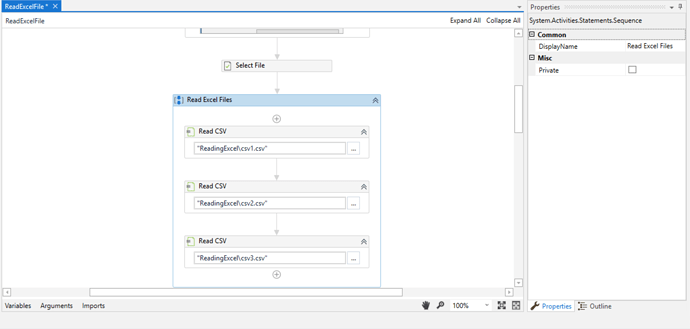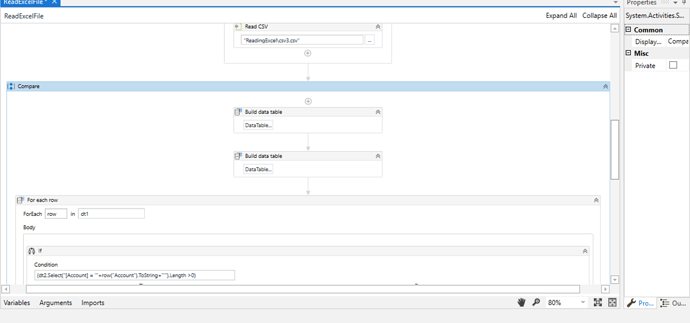I am trying to link a Windows Form to a reconciliation system for the user to upload files.
I used Open Application to open the form and Click Button to select a button “Upload” but I cannot link it to the activity Select File to open a dialog box.
Can anyone help me please?