I was faced with a situation that needed to be done…
I need to get information from the central bank site according to the date and currency type (eur, usd…) that comes with the mail body, all desired currencies, date and currency. please help me please
BlankProcess5.zip (3.8 KB)
Hello @ertan_ay1
It would be better if you can share some screenshot of the application and the email. Also explain the field to extract with that screenshot for better understanding
I give an example in the post body
Date=10/02/2015
Currency type= Usd…
Whatever date is requested, it is necessary to go to the central bank, click on the desired date, get the desired currency type and write it on the screen.
Will I not be answered? ![]()
Hey @ertan_ay1
So the challenge you are facing is in choosing the date on the website ?
Is that correct ?
Thanks
#nK
@Nithinkrishna yes, according to the desired date (the date and currency are constantly changing) the robot needs to go and do the transactions one by one
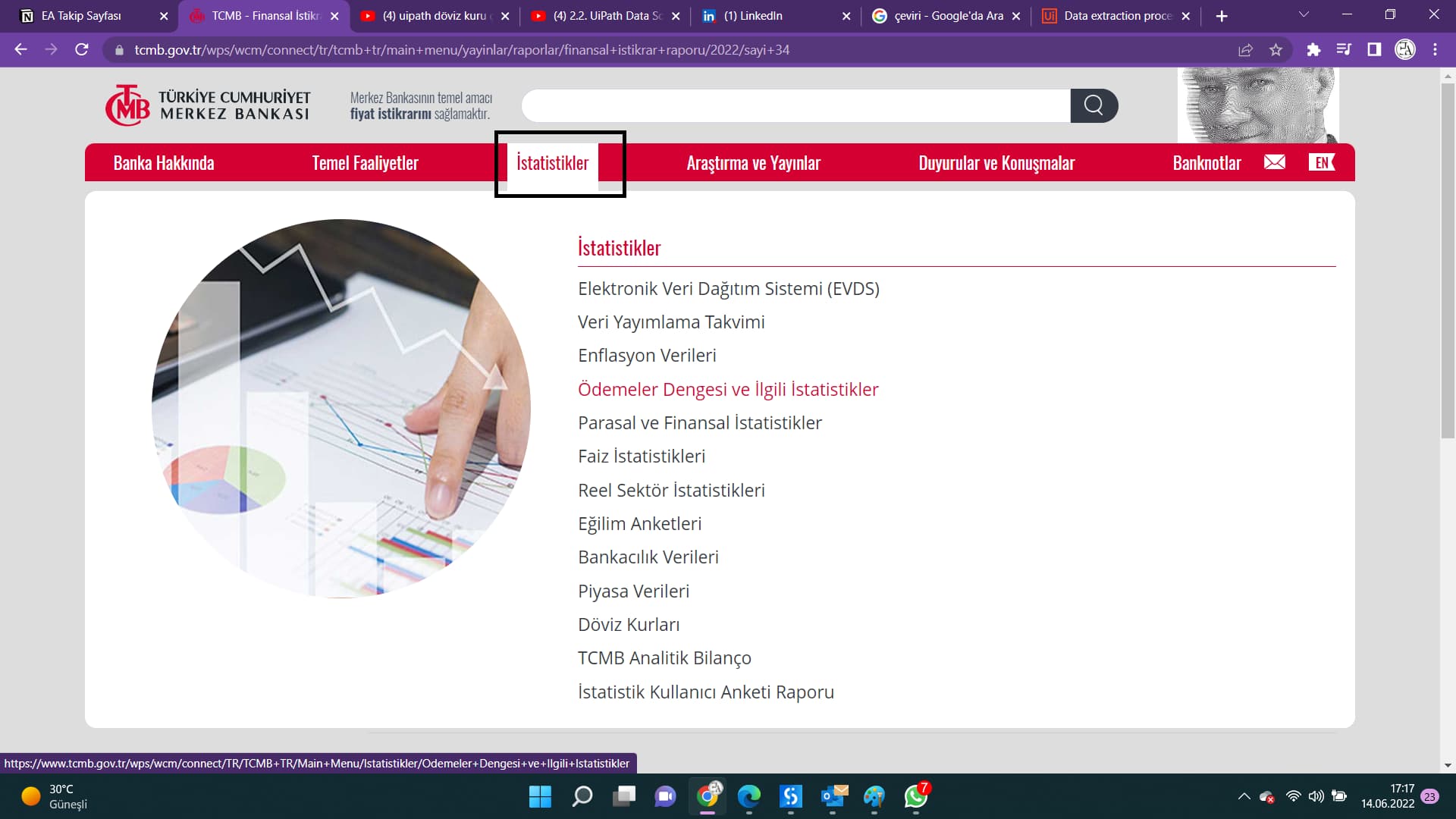
this is how to navigate the site sir.
When you enter the last part, it takes the desired part according to the date and currency received by mail."Banknote Selling " need
yes it is, but the date and currency that comes with the mail body can change. I couldn’t do that. I want to upload my workflow. Can you check?
Could you please show me the selector for click the year ?
-
Open UiExplorer from the studio top tool bar
-
Then choose indicate element on the UiExplorer utility window
-
Indicate the year button on your screen
-
The selector will be generated and please show us that
@Nithinkrishna
The day, month, year will be selected and we do not know what will come with the mail.
Yes I understand that buddy but this is the first step to go forward find selector and make it dynamic !
@Nithinkrishna @Rahul_Unnikrishnan
hello my friends, I’ve made good progress
i think i have a problem at last
Bunu mu demek istediniz?
If a date other than 2022/2018 comes, for example, if 2015 comes, Robot cannot find it, how can I do this part?
Hello @ertan_ay1
If you use find children and inspect on the year 2022, is it giving the 5 years till 2018??
.Else you have to create a loop. Element exists and inside the selector give the attribute for the year as 2015, if not found click on the arrow button to choosenext aet of years… Do the same process again again in the loop.
Did you able to find selector !








