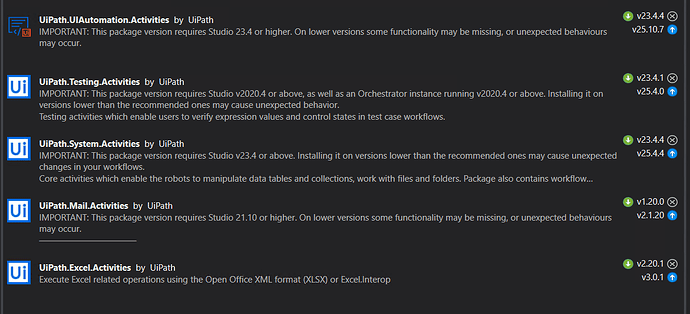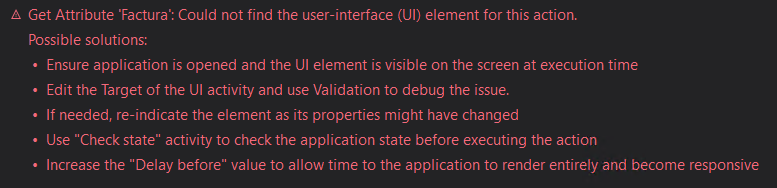I have a Get attribute activity which searches an element by text (in a SAP table), but it’s part of the process that it tries to search for items that are not on the table.
So I surrounded the Get attributes in a Try catch. Try contains the Get attribute and I have all the main catches set up, but it doesn’t catch the error.
Screenshots attached with the packages studio is running, the catches settings and the full error message.
Any idea which exception do I need?
Thx