I am new in UIpath
my question is how can i capture pdf full page image in jpg and store in given directory.
I am new in UIpath
my question is how can i capture pdf full page image in jpg and store in given directory.
Hi @pankajs3
There is a new activity coming in the next UiPath.PDF.Acitivities pack that can do that!
You will need to install beta activity pack to get access to those already, but these will also be included in the next release ![]()
Hi @loginerror
I have install “UiPath.PDF.Acitivities” in my uipath but there is not any options PDF to Image converter.
Read PDF
OCR activity
When it will come
How can i install that beta activity pack in my uipath
Hi @pankajs3
See here how to install the beta feed:
Afterwards, you can simply click the Include Prerelease checkbox in the Package Manager and it will find the beta PDF activity package ![]()
I have added that beta version but i am not getting which activity is used to convert whole PDF page to image.
I am using Export PDF to image. But i am getting how can i convert PDF whole page to image.
I believe this one should do what you want

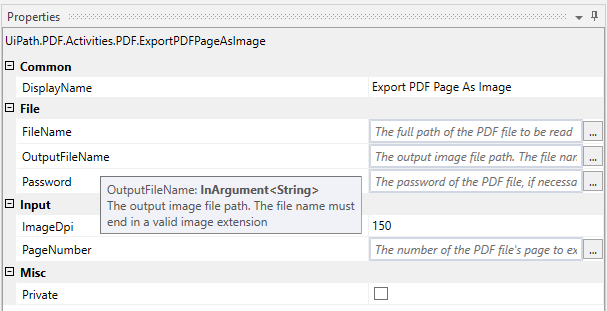
i can convert only one page.
I have to convert multiple pages of single pdf file.
because OutputFileName taking static name for single image only.
How can i convert multiple page of single pdf to multiple images
In this case, I would suggest you to use a For Each loop that will go over all pages and save them based on the Integer variable which you can increase with every loop (until you reach the total number of pages).
You can use that variable for the page number as well as for the variable element in your OutputFileName to make it unique.
Thanks @loginerror
I will try that.
But now can you help me in my new question is:-
How can i call my java code method "add(int a, int b) " pass these two parameter from UIpath input field and return type display in “message box”.
using these activities:-

See here for our documentation:
I believe it includes an example.