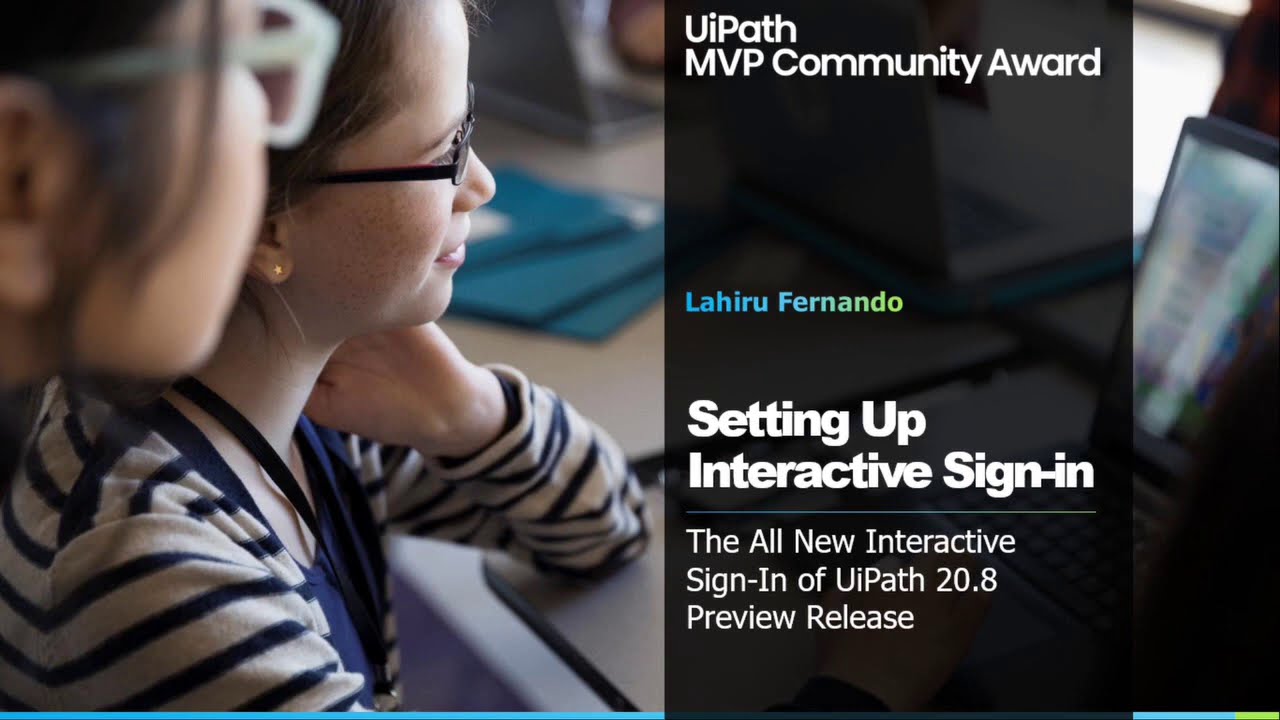Hi, i’m following the academy training and in the orchestrator module need to setup a new robot.
Unfortunately the instruction video differs from the real orchestrator environment, so I do have a few challenges.
I managed to create a new machine and a new robot, but the robot is still disconnected and I don’t know how to connect it.
Hope anyone will help me on this, thx