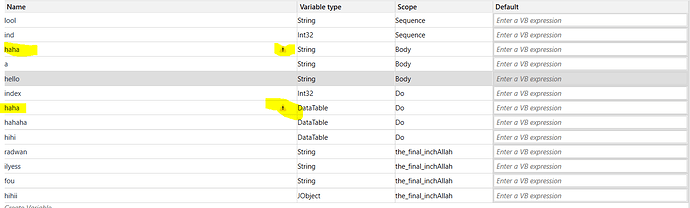Hello ! I have a datatable and I want to write in a specific cell when condition is met … I used for each row … inside it I used if condition write cell … but I want to exit the loop just after writing this cell … The problem that I tried to use break … but it leaft the loop before writing … I got the same result even when I changed the place of break ( although I used it usually inside the for each row )
hope you help me !
thank you
Welcome to forums,
Check as below
Above that screenshot, I am able to write the False to my excel and after that it Breaks the For-Each Row
Share your xaml file, so that we can check
Thanks
Welcome to the community. You should follow what the OP suggested you already. All the best!
Check as below
There were some duplicates of variables,
better use the clear variables and try
Mark as solution if this helps
Thanks