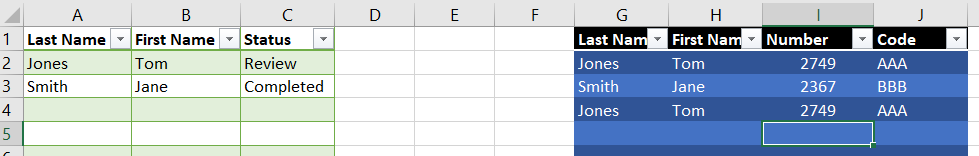L2RPA
July 20, 2022, 8:41am
1
I’m working with a reframework. I’m loading up the orchestrator queue with queue items consisting of a First Name and Last Name (2 columns/objects).
(I put the two tables on the same Excel sheet because I can only post one screenshot)
If it has the status ‘Review’ I go to the second sheet. In the second sheet I have to:
look up the same name, check if the name is unique in that sheet (if it’s not unique I throw an exception)
check if the number starts with ‘27’
lastly grab the code from the sheet.
Any help or tips are greatly appreciated. Thanks in advance.
Hi @L2RPA
Read Both the excels into the Data Table variables using the Read Range Activity.
Get the First Name and Last Name from the queue item
Filter the first data table with the First Name and Last Name from the queue
Check the value of Status column from the filtered data table
If It is Completed then move on to next transaciton
Else If it is Review then Filter the second Data Table with the First Name and Last Name.
Check the count of rows obtained after filtering.
If it is more then 1, then throw the exception (not unique)
If its is 1, then check for number column value and get the first two characters (Number.ToString.Trim.Substring(0,2).Equals("27"))
If it is True then, get the code
Please refer the attached xaml
CompareDataTables.xaml (18.8 KB)
system
July 25, 2022, 9:04am
3
This topic was automatically closed 3 days after the last reply. New replies are no longer allowed.