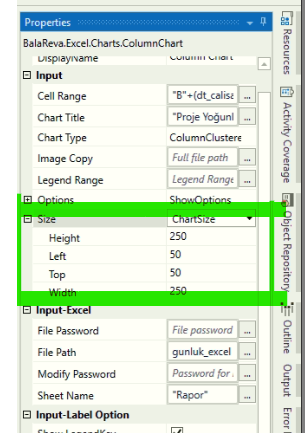Thanks @balupad14 for the confirmation.![]()
Hi @Atul_Rai,
I have added new property called “Legend Range”. Here you can specify the legend range.
Important things. Now we are not able to update the package in the UiPath Gallery. The upload package option has been blocked. Because UiPath is moving everything is to UiPath Go,
Here I have attached the package. you can use it at local.
Package:
PieChart004.1.0.0.zip (38.6 KB)
Sample Project:
Piechart.zip (9.2 KB)
Output:

Regards
BalaReva
Hi.
I am creating the bar graph. But cell range is not fixed. How I can set cell range dynamicall
Hi @Mobiq_Solpvt
You can store the cell range in a string variable . and you populate it dynamically…
Regards
Balamurugan.S
Where is it making the chart? I cannot see the chart in the excel after running your script.
@balupad14 Hi
How can I determine which column the graph will appear in Excel? I created two different graphics but one overlapped the other
Hi Bala,
Is there any way to change Horizantal and Vertical axis in the stacked bar chart by using your custom activity?
I want to change the axis and then color the graph with texture
Can you please help me with this query