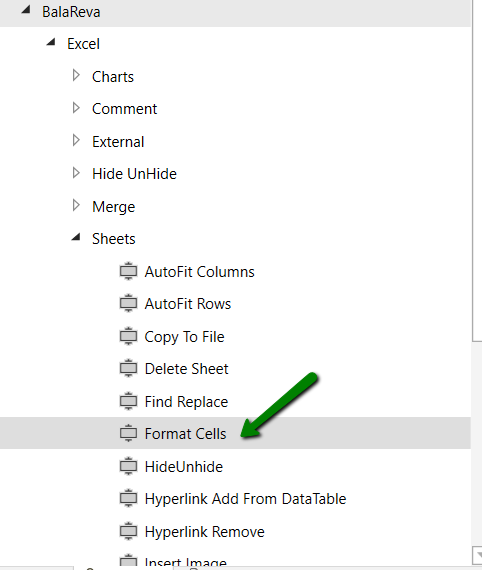I continue the above thread here due the length of the thread.
Hi Friends,
I have included a new activity called “Find Replace”. Using this activity can find and replace the text into the excel. It has the find option like below
| Part | Match against any part of the search text | |
|---|---|---|
| Whole | Match against the whole of the search text |
Namespace

Properties

Samples :FindReplace.zip (7.8 KB)
Note :
The sample has been developed by the version of CE 18.3.
If you get any error let me know.
I would happy to receive more suggestion.
Regards
Balamurugan.S