Hi All,
I am getting this issue while i am running in PIP Mode.
Thanks,
Venkatesh Cheeni
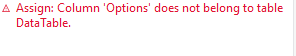
Assign: Column ‘Options’ does not belong to table Data Table.
Hi All,
I am getting this issue while i am running in PIP Mode.
Thanks,
Venkatesh Cheeni
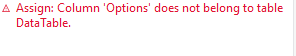
Assign: Column ‘Options’ does not belong to table Data Table.
I don’t know if PIP Mode is involved in your issue. You probably have this issue because your DataTable doesn’t contain a Column named “Options”. Check your DataTable with Output Datatable Activity and then, Write Line activity and check if “Options” Column exists in your DataTable.
I hope this will help ![]()
Hey,
That means that the column name you are calling in the assign is not in your data table, make sure to copy exactly the name or call your column using the index option.
Regards
Hello @venkateshcheeni09
The Error occurs due to the invalid column name that is mentioned in the Assign activity. Even the space in the header also affects the column name.
Or else you can use the Column Index. The index always start with “0”
A–>0
B–>1
C–>2
D–>3 …
I am calling the exact column in the data table. sharing the screenshot here…
Thanks,
Venkatesh Cheeni
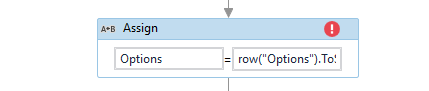
![]()
Hello @venkateshcheeni09 ,
Cross-check this,
row(4).tostring