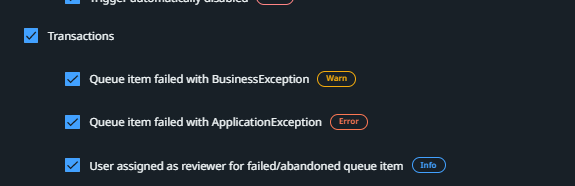Hi,
I made a test and it seems that queue transactions which fails because of Business exception do not get an alert, while the ones which fail because of Application exception get an alert.
To reproduce follow these steps:
Add 2 new queue items in a queue and make them fail, one with ApplicationException and one with BusinessException, like this:
Notice that in the Alerts there is no alert for the queue element which failes with Business Exception, but only the alerts for the transaction which failes with ApplicationException.