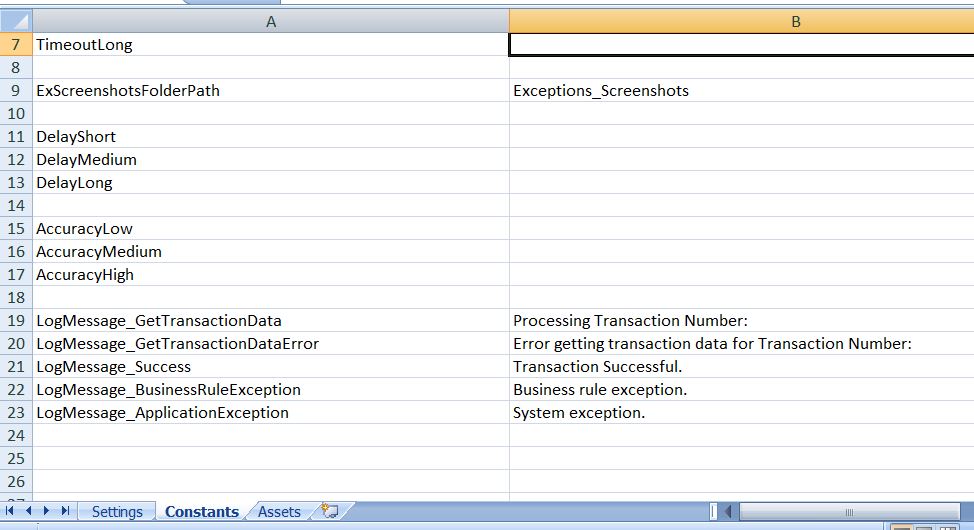Hello everyone,
My dispatcher run but at the end of the process in AddQueueItem and then in SetTransactionStatus - Success in LogMessage (as on the screenshot) it’s faulted and I don’t understand why. Indeed, in my config file I have a “LogMessage_Success”. So if you can help me to found what’s wrong to validate the dispatcher and run my performer.
Thanks