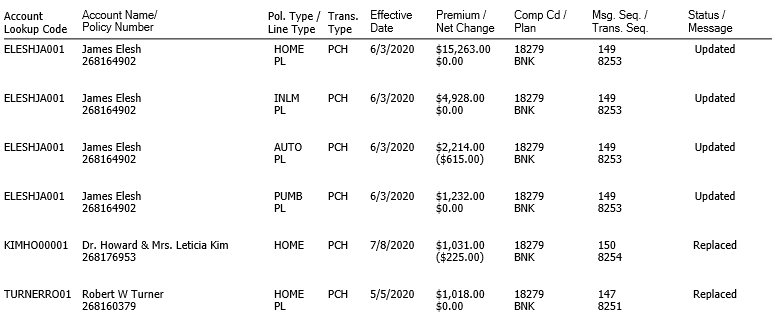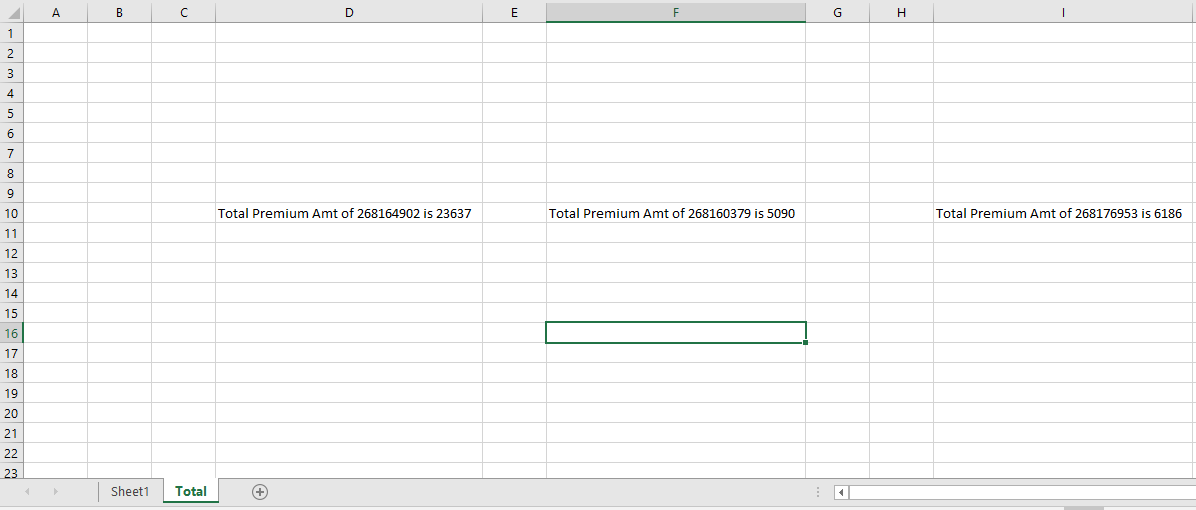Hi guys,
with refering to above image i need to take policy number (refering to image its ‘268164902’)every time in for each loop when i get same policy number in sequential, i need to add the premium amount like (refering to above image its $15263+$4928+$2214+$1232) and validate. According to image i have 4 policy number in sequential.
How can add premium amt if i get policy number in sequential.