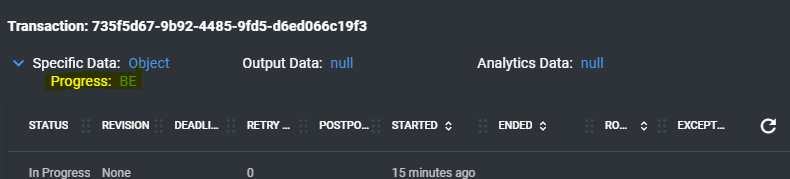Hi @bence.gorog,
A problem worth solving but I have hit a roadblock and may be you can take it forward.
I am assuming you are using a cloud orchestrator because looping and setting status in a on-premises orchestrator should not take that long (9 minutes).
I suggest this approach based on looping
But I have not passed the specific content and the item is set to In-Progress (which is a nightmare!)
As I said earlier this is the closest I can come to a solution for now. The item sets it to in-progress without its specific contents. The two things you will need to figure out is to
-
Find a way to get all your specific content and pass it to the Add Transaction Item as collection.
-
Use this thread to convert the in-progress item to new and your item will then have a Progress key with status “BE” - Why is there STILL no way to delete an In Progress Queue Item?! - Help - UiPath Community Forum
Here is the sample workflow (please try it on a dummy queue first) : SetProgressBE.xaml (10.2 KB)
Alternative
There is another alternative that is to get the item data and build a new datatable with an additional column “Progress” and update its value to your required string “BE”. The loop hole here will be that some of your queue items will have this specific content and some wont (those which never had a BE) and your performer needs to handle this difference in a robust way.
About “Set Transaction Progress” activity
To others wondering why not just use “Set Transaction Progress” here?
Its because when the item is already set to Business or System exception, UiPath does not allow updating / Setting Transaction Progress to our liking. You will get an HTTP update error. It is logical because once an item is set as failed, it does make sense to allow updating that same item. Only In-Progress items can be updated with Set Transaction Progress activity.
Hope this sparks some ideas. Goodluck!