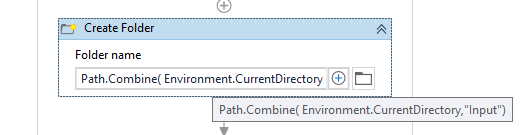pls check it is correct or not,
if i want to add a folder(Input) in current directory then i used
environment.currentdirectory+“Input”.
Hi @guptasweb ,
If you are using the Create Folder Activity and passing the Above value, Then maybe the value needs a little tweaking. Change the Value like below and Check :
Path.Combine(Environment.CurrentDirectory,“Input”)
This Should create the Input folder.
no,its creating a file
in assign activity i m using
destpath=environment.currentdirectory+“\input”
no i m using in assign activity
@guptasweb , You can Modify the Expression Value in Assign Activity to the below mentioned :
destpath = Path.Combine(Environment.CurrentDirectory,"Input")
Then you can use destpath in the Create Folder Activity
Assign activity won’t create folder. You should pass that expression into Create Folder activity to create it.
ok…one thing more if i want to add data from word to various excel files then what to do??
-
Read the data from word document using Word activities.
-
And then use String manipulation functions or Regex expressions to fetch required values from word document text.
-
And then you can write into Excel file using Excel activities.
what is string manipulation function??