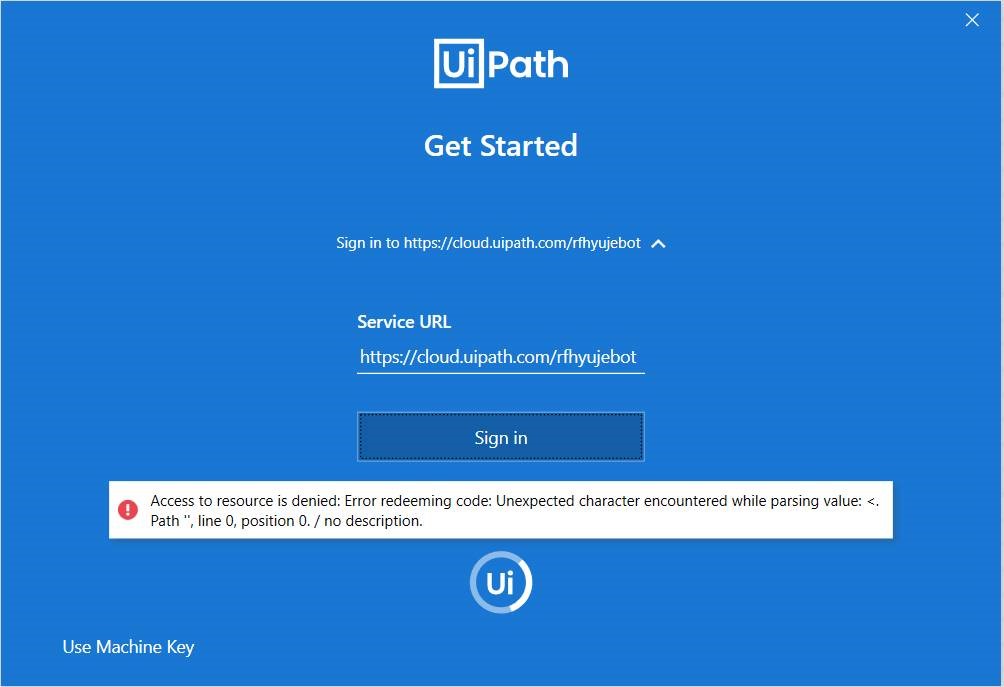Dear reader,
I have downloaded the UiPath Community Edition (stable) installer. When I first opened the installer I get 3 options. one of them is Community Edtion. When I click on this option I get an error that says that activation is failed.
After reopening the installer it asks for a service URL. I created an account and put the right url into this field. After submitting this information I get the following error:
‘Access to resource is denied: Error redeeming code’ (also provided as a screenshot).
- I tried to reinstall the application, it won’t show me the options and I get the same error
- I re-downloaded the installer and ran it again, same error
- I checked the software requirements, I met the requirements
Can you please help me out to find a solution for my problem?
Thanks in advance!