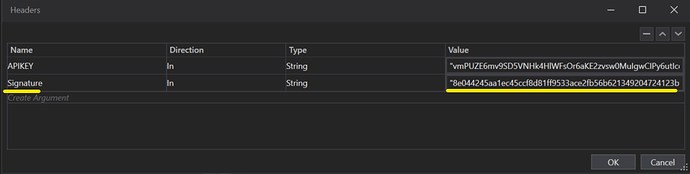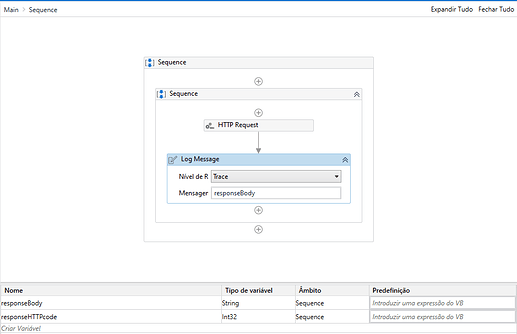Hi There.
Just trying to make an activity that comunicates with an Endpoint with API_key and Api_secretkey and i don’t know how.
For now, I’m just trying to use webAPI.activities to make the HTTP request. The deserialization of the json is the next achievement.
My lack of programming skills are making my brain melt.
If someone could help me it would be wonderful. Here is the official github access to developers:
thanks in advance
Hi @Tracerecart,
I’ve attached the XAML I just created. I got an error saying that the API Key is invalid or expired when I used the keys available on the GitHub page you posted above. To clarify, I’ve not looked into the details of getting a valid key, but these steps may help you get started.
Here is how it goes:
- Pull the required Package to your project and add this activity as shown.
- A Wizard will start up. I recommend you hit cancel on that wizard to return to the project page
I have configured the request based on this example on the GitHub page:
And Here is the configuration of the HTTP Request Activity in Studio below:
Step 1 & 2:
- Comes from Step 1 above which is the example URL (and an example Robot Id as shown on the documentation above)
- Only Request types GET and HEAD are supported by this API call
Step 3 :
- Per Step 2 above, you have go to a separate page to get the HMAC SHA256 signature output
- I used this page below to generate the hashed output as directed by Step 2 above
- Note that the plain text must be the segment of your URL (and this will change with every URL you use)
- The Secret Key is your API Secret Key (not the API key)
- Once you hit the Compute Hash button, you will get the Hashed Output that you will use in Step 4 to configure the HTTP Web Request in Studio
Step 4:
Below you will add Headers to the HTTP Request as shown here:
- The APIKEY is your API Key (not your API SECRET KEY)
- The Signature is the Hash value you generated in the previous step
Step 5:
Finally, you will add variables to receive the response and response HTTP code based on which you can decide your downstream process:
Test_3Commas_API.xaml (5.9 KB)
2 Likes
Hi Andy,
thank you for your answer.
I’ve tried and stucked in here:

The responseHTTPcode is a 403
Just looking for some kind of response that I could desserealize or something.
Thanks
It looks like the message is saying that there is too much traffic or incorrect config.
Are you sure that all configurations were added to request?
1 Like
I’m pretty sure I’ve followed the steps correctly.
The headers (APIKEY and generated signature), variables. The endpoint.
I really was expected something different because all your suggestion seemed very logic but
unfortunately it wasn’t right.
I think I will try first with “no authentication”. just the ping or something. Could be a step backward. But I need to follow something
thank you
1 Like