Hi team,
I have a page that I need to click on the drop down and select the shipping address from.
Here is the screenshot of the website page and my workflow
Hi team,
I have a page that I need to click on the drop down and select the shipping address from.
Here is the screenshot of the website page and my workflow
Hi
Can anyone help with this?
Hi,
Doesn’t SelectItem activity work?
For above issue, to isolate cause, can you try to set HardwareEvents at InputMode of Click activity, then check if mouse cursor move to point what you expect?
Regards,
@Yoichi yes that’s exactly what I did to resolve and it worked. However, the drop down is not stable, the list is long and takes time to load. Is there any activity I need to put for the waiting time may be?
HI,
Select Item works for standard dropdown component such as HTML select element etc. However, if the above dropdown is not standard component, it won’t work. (probably it’s not standard because it has dynamic items)
If we can judge all the items is completely loaded by specific element appears, we can use CheckAppState activity then click.
Regards,
Hi @Yoichi,
Here is my workflow.
I am having trouble selecting the right item. I can select but the problem is when I run it, it does not go down to the dropdown and select the item I want to select. In this page I have two dropdowns.
Thanks a lot!
Hi @Sisay_Dinku
You don’t need to add delay activity or anything else in order to wait the element load, just in your select item activity set the Wait for page load property to Complete
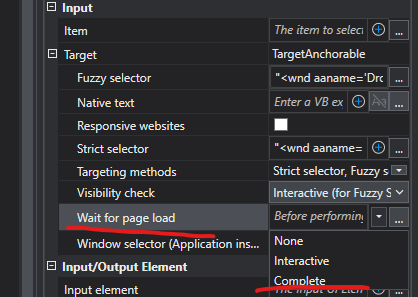
Regards
HI,
Can you elaborate your problem?
From the above image, it might not choose Option element correctly.
And it might be better to set Smooth at SmoothMotionType.

Regards,
Hi @Yoichi
From the dropdown, I am unable to select the item I want it to be selected. I have done
– click the drop down
– click again on the item I want to select.
However, my process can click on the dropdown but fails selecting the item I want to be selected.
Also, I do not see the click proprties you just shared me. Here is what I see
HI,
Did you use F2 key as the following?
Smooth setting is for Click activity.
Regards,
@Yoichi followed those steps.
The only thing I did not do is smooth setting. I do not have that in my click’s properties.
Thanks for your help!!
It’s not always necessary, if it works. For now, can you try as it is?
Or if you need it, can you try to upgrade UiAutomation activiites pcakge to the latest stable if possible.
Regards,
I see that you are using a fuzzy and image match…please remove them and select selector or strict selector and use them…and make sure your selector is proper…should not have dynamic values…if you use image then it will try to check for the same image address always
Cheers
@Anil_G Thanks for taking the time to look into this. I have selected the strict selector; it still does not choose the address I wanted to be chosen. Thanks
In the strict selector you have to use variables in innertext field…then pass the required address as needed…
I hope the selector you are using in click is the selector for each individual address
Cheers
Yes, that is correct that the selector I am using for individual address.
Correct me if I am wrong but I do not see the innertext option here. Can you tell me where I can pass the variable or actual address name?
Here is the screenshot of click properties and UI explorer.
The selector you are using looks like the selector for a input field…indeally for items in select you wont have an input firld…
I guess you identified the are above the addresses where after clicking dropdown may be you can type the address and get it on the top…
You can use this field to type address and then select the item using one more click…but that selector should be taken from the address items…that is after clicking on drop down …you have to take the selector of one address directly.then you will have innertext as well
Cheers