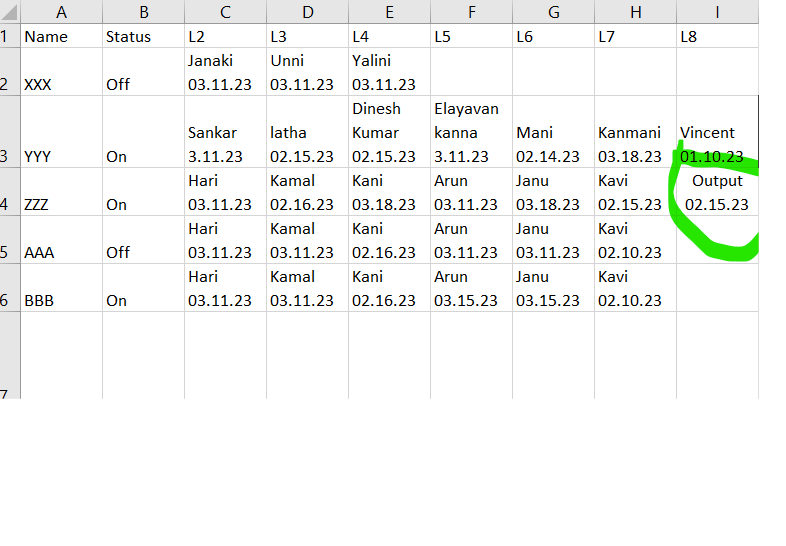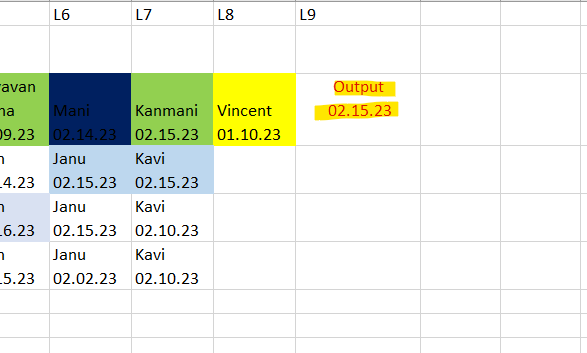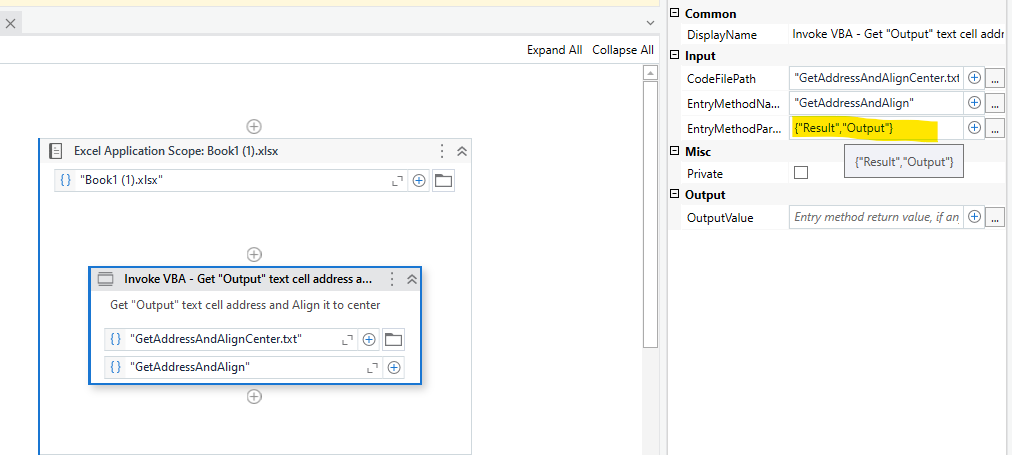Hi Team,
I need to particular cell value to align center but cell value below format so i couldnt able to set center please help me anyone for this.
Cell value shows like
Output
03.12.23
Output keyword is center but i couldnt able to move date to center
Date is left align
I want both center align
Expected format:
Regards,
Raja G