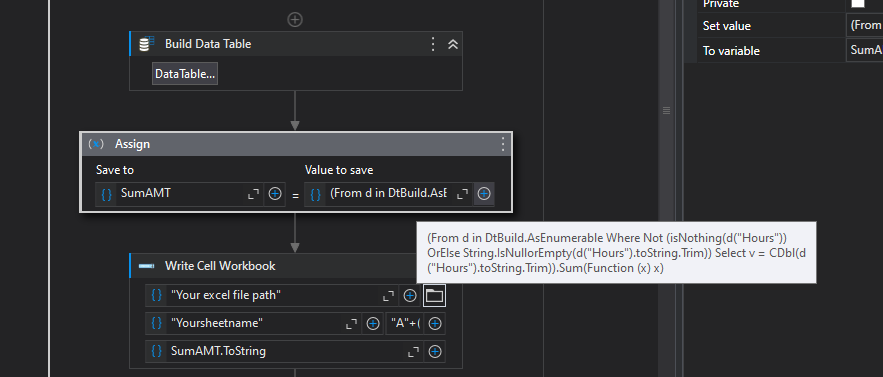i want extract the data from multiple excel sheet to one sheet and in multiple sheet having the numbers they can add and only total of particular number write to the
in that type i have multiple sheet and having sum of the hours in perticular sheet add them and write in new sheet any one help me for that
You can try with this LINQ expression
(From d in dtData.AsEnumerable Where Not (isNothing(d("Hours")) OrElse String.IsNullorEmpty(d("Hours").toString.Trim)) Select v = CDbl(d("Hours").toString.Trim)).Sum(Function (x) x)
Check out the thread
Regards
Gokul
ya check that but i did not understand
i am new in RPA (UI Path)
Check out this XAML file It will be start forward as simple
SumUsingLINQ.xaml (8.8 KB)
Regards
Gokul
@Gokul001 i want sum of number of hours in excel sheet not from built data table
i have number of excel sheet and i want the only total number of hours in each excel sheet
Instead of Build data table Use Excel Read Range activity and try it bro. It is only for your reference XAML file. Based on that you can build your automation.
Regards
Gokul
In the excel file the Sheet name 14 is not exist. Can you check the Input excel file whether the Sheet 14 is exist or not?