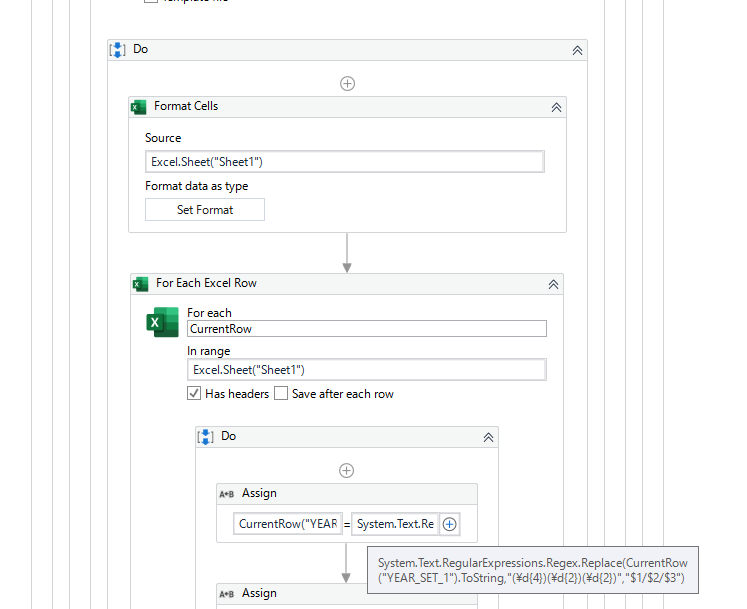Some columns in my excel sheet must be in date format but its in string format(“19940331”), how do I convert this data into date format(“dd/MM/yyyy”,ie.“31/03/1994”) and write it back to the excel sheet.
When I tried to convert I got this error, “String ‘19850301’ was not recognized as a valid DateTime.”
HI @Chendoran_M
You can try with Format Cell activity to change the format of the date
Check out this thread
How about this expression
DateTime.ParseExact(YourInput.ToString,{"yyyyMMdd","yyyyMMd"}, System.Globalization.CultureInfo.InvariantCulture,System.Globalization.DateTimeStyles.None).ToString("dd/MM/yyyy")
Regards
Gokul
Hi,
Can you try the following expression?
DateTime.ParseExact(yourString,"yyyyMMdd",System.Globalization.CultureInfo.InvariantCulture).ToString("dd/MM/yyyy")
Regards,
Hi @Chendoran_M ,
Can you try this
str1 = “19940331”
out = DateTime.ParseExact(str1,“yyyyMMdd”,System.Globalization.CultureInfo.InvariantCulture).ToString(“dd/MM/yyyy”)
Output Will be
31/03/1994
Thanks!
I am still facing the same issue, “Assign: String ‘UiPath.Excel.CurrentRowQuickHandle’ was not recognized as a valid DateTime.”
Hi,
It’s necessary to indicate column name as the following.
DateTime.ParseExact(CurrentRow("ColumnName").ToString,"yyyyMMdd",System.Globalization.CultureInfo.InvariantCulture).ToString("dd/MM/yyyy")
Regards,
Assign: The DateTime represented by the string ‘00000000’ is not supported in calendar ‘System.Globalization.GregorianCalendar’.
Hi,
Is your string “00000000” correct date data?
Regards,
Hello @Chendoran_M
You can use the Modify Date activity.
DateTime.ParseExact(strVar, “yyyymmdd”, Globalization.CultureInfo.InvariantCulture)

Thanks
It’s not date data. Its a string data.
Hi,
We would like to know if input string is “00000000”, what is result? Is it “00/00/0000”?
If so, it’s better to use regex instead of DateTime.Parse, as the following.
System.Text.RegularExpressions.Regex.Replace(CurrentRow("ColumnName").ToString,"(\d{4})(\d{2})(\d{2})","$3/$2/$1")
Regards,
After conversion the data are incorrect.
This is my data set, similarly I have multiple columns in the same sheet.
My problem here is, the data are in this form;

“The number in this cell is formatted as test or preceded by an apostrophe.”
Let’s say I have similar data form in 10 columns in the same sheet, now I need to convert these data to date format.
YearData.xlsx (8.7 KB)
Hi,
If you need to have data recognized as datetime and display it as dd/MM/yyyy style, perhaps you should set cell format as dd/MM/yyyy then write date as yyyy/MM/dd style as the following.
Sample20221212-4.zip (15.8 KB)
Regards,
Got it!
Thank You.
This topic was automatically closed 3 days after the last reply. New replies are no longer allowed.