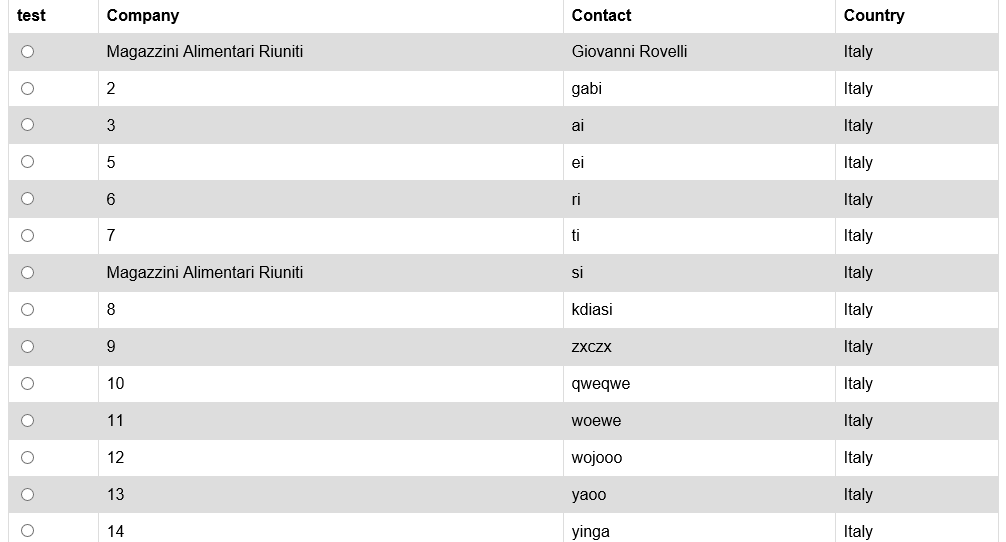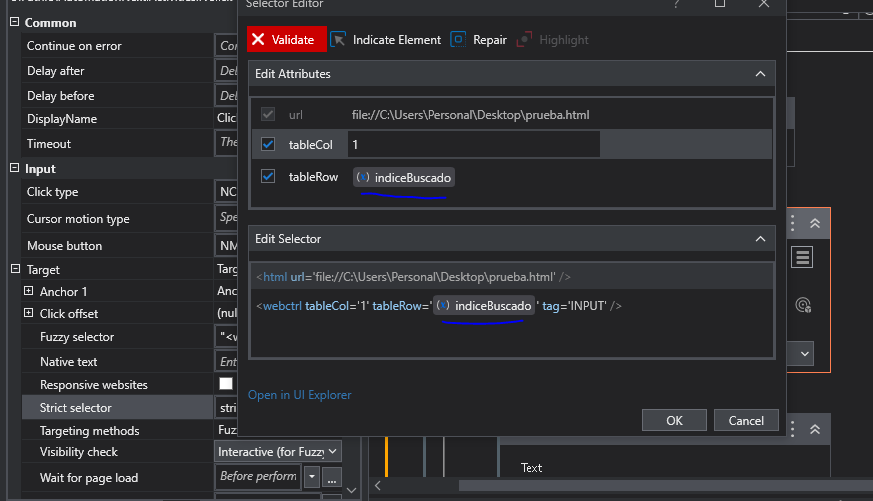Hello guys.
I’d like to select the radio button of the website(internet explorer) based on the value inside the excel file which is “18” and then It will change manually to "Island Trading " on the Excel file “hoja1” , cell “B4” .

Desired workflow:
I’d like to select the radio button of “18” and then If I changed the excel value on “B4” to “Island Trading” and then I run the bot, It would select the radio button automatically on the browser.
I’m attaching my file.xaml and the excel and the example of the website.
Thanks for your help.
Files:
Main.xaml (26.3 KB)
test.xlsx (9.4 KB)
prueba.html (8.6 KB)