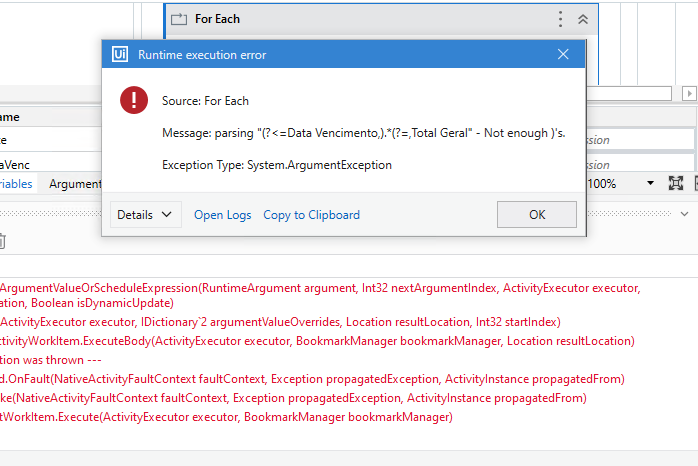How to extract data from a column that is between two lines as in the Image example?
I need to extract to an Array date information that is between the “Data de Vencimento” and “Total Geral”.
You can try this expression to get as string
String.join(",",dt.DefaultView.ToTable(true, "Your Column Name").AsEnumerable().Select(Function (a) a(0).ToString).ToArray())
To get as array
dt.DefaultView.ToTable(true, "Your Column Name").AsEnumerable().Select(Function (a) a(0).ToString).ToArray()
If you want duplicate you can use False Instead of True
If you dont want duplicates use True
Regards
Sudharsan
You can add the If Condition for checking if that current row item can be converted to DateTime or not.
So It will perform the action only on DateTime .
@Marcelo_Melo
To get the dates between you try like this
System.Text.RegularExpressions.Regex.Matches(String.join(",",dt.DefaultView.ToTable(true, "Your Column Name").AsEnumerable().Select(Function (a) a(0).ToString).ToArray()),"(?s)Data de Vencimento,(.*?),Total Geral")
This will give you all the dates that are available in that specific colum which are between “Data de Vencimento” and “Total Geral”.
To use each match you can use for each and can use all the matches like this
If you need only one match you can try with this
System.Text.RegularExpressions.Regex.Match(String.join(",",dt.DefaultView.ToTable(true, "Your Column Name").AsEnumerable().Select(Function (a) a(0).ToString).ToArray()),"(?s)Data de Vencimento,(.*?),Total Geral").Tostring
How about the expression?
System.Text.RegularExpressions.Regex.Match(StringInput,"(?s)Sample(.*?)Date").Groups(1).ToString.Trim
Check out the XAML file
GetValueInBetweenDt.xaml (7.2 KB)
Output

Regards
Gokul
Check the updated one
System.Text.RegularExpressions.Regex.Matches(String.join(",",dt.DefaultView.ToTable(true, "Your Column Name").AsEnumerable().Select(Function (a) a(0).ToString).ToArray()),"(?<=Data de Vencimento,).*(?=,Total Geral")
Regards
Sudharsan
Hi!
Thank you for your help.
I got it with the suggestion System.Text.RegularExpressions.Regex.Matches(String.join(“,”,dtDataVeic.DefaultView.ToTable(False, “Column-3”).AsEnumerable().Select(Function (a) a(0 ).ToString).ToArray()),“(?s)Expiration Date,(.*?)Grand Total”)
the return follows below:

Is there a way to not extract the lines with the words “Data Vencimento” and “Total Geral”?
How to use the assign activity to be able to use only the lines extracted individually?
My intention is to find only the rows extracted individually to select a CheckBox that exists for each Row
DT.Asenumerable.Where(Function(r) Not (r(ColumnName).ToString.Trim=“Data Vencimento” OrElse r(ColumnName).ToString.Trim=“Total Geral”)).Copytodatatable
Hi.
Shows this error

How about the expression?
System.Text.RegularExpressions.Regex.Match(StringInput,"(?s)Sample(.*?)Date").Groups(1).ToString.TrimCheck out the XAML file
GetValueInBetweenDt.xaml (7.2 KB)
Output
Regards
Have you checked this XAML file @Marcelo_Melo
It will as you expected
Use “)” at the end of the pattern
Try with this
System.Text.RegularExpressions.Regex.Matches(String.join(",",dt.DefaultView.ToTable(true, "Your Column Name").AsEnumerable().Select(Function (a) a(0).ToString).ToArray()),"(?<=Data de Vencimento,).*(?=,Total Geral)")
Regards
Sudharsan