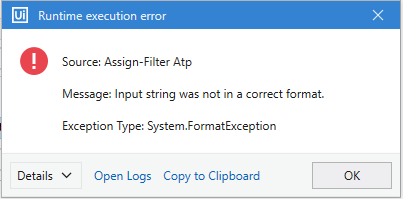I have an Excel sheet with almost 40000 Rows in it,
I am trying to read the Excel Sheet and using an assign activity I am trying to filter out rows like this
(From r In dt.Select()
Where Convert.ToDouble(r(“Rem Life(%)”).ToString)>70 Select r).CopyToDataTable
But I am getting an Error as :
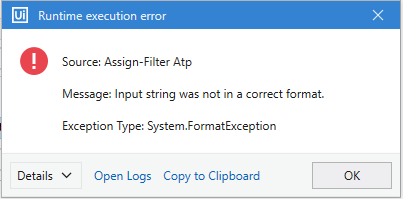
My Flow :

Does anybody have an idea what might be the issue ?
ashwin.ashok
((TheCodingTheory))
2
Hi @Ishan_Shelke
Could you give this a try?
(From r In dt.AsEnumerable()
Where Convert.ToDouble(r("Rem Life(%)").ToString)>70 Select r).CopyToDataTable()
Kind Regards,
Ashwin A.K
ppr
(Peter Preuss)
4
its about the value that is not parseable into a double by default. This can have multiple reasons e.g. local number format like
1.234,45 vs. 1,234.45
Just share with us some sample data of the datatable e.g screenshot from immediate panel
Hi @Ishan_Shelke ,
Maybe as a First try to also include .Trim on your .ToString and Check if it works.
If the above change doesn’t work then you could try the below :
DT.AsEnumerable.Where(Function(r)if(r("Rem Life(%)").ToString.Trim.IsNumeric,CDbl(r("Rem Life(%)").ToString.Trim)>70,false)).CopyToDatatable
Also, Check on the following for Errors on Directly converting to Datatable
1 Like
Gokul001
(Gokul Balaji)
6
HI @Ishan_Shelke
For me it’s working. Can you provide us the sample input?
Regards
Gokul
Just have this whole excel file, I am facing problem with this excel file
ATP stock report 19.09.2022.xlsx (5.9 MB)
ppr
(Peter Preuss)
8
same as described here:

 [FirstAid] Datatable: Debug & Analysis invalid DateTime Strings / String to DateTime Parsing Issues - News / Tutorials - UiPath Community Forum
[FirstAid] Datatable: Debug & Analysis invalid DateTime Strings / String to DateTime Parsing Issues - News / Tutorials - UiPath Community Forum
We cannot rely on what we do see visually in Excel. So the datatable has to be inspected
similar we can run an analysis in the immediate panel like
dtData.AsEnumerable.Where(Function (x) Not Double.TryParse(x(“Rem Life(%)”).ToString, nothing)).ToList
or others analysis lines
So we recommend to do this analysis as in less then 1 min the issues can be more analysed on the real causing values
Gokul001
(Gokul Balaji)
9
Hi @Ishan_Shelke
You can try with Filter Data Table activity
Check out the XAML file
LINQFilter70.xaml (6.2 KB)
Regards
Gokul
The To Trim command worked flawless Thanks
1 Like
system
(system)
Closed
11
This topic was automatically closed 3 days after the last reply. New replies are no longer allowed.