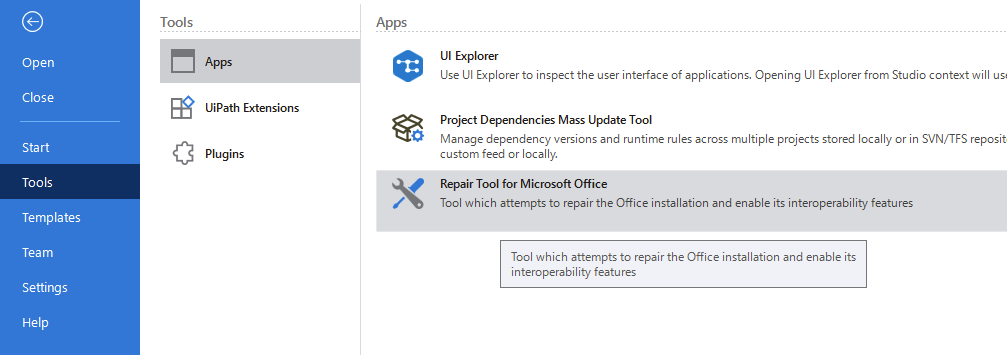Hello Mina-san
I tried to open a Excel file via Uipath and then edit some date. but Had a Runtime Execution error" concern to Excel. How can I solve it?
Please see the following contents for detail:
22.4.3+Branch.master.Sha.926b4e643842c0bd04601053628fabcad850b6c3
Source: Excel ファイルを使用
Message: Microsoft Office 2010 or newer is required
Exception Type: UiPath.Excel.ExcelException
RemoteException wrapping UiPath.Excel.ExcelException: Microsoft Office 2010 or newer is required
at UiPath.Excel.ExtendedWorkbookFactory.Create(Boolean attachOnly)
at UiPath.Excel.WorkbookQuickHandle.SafeGetWorkbook(Boolean attachOnly)
at UiPath.Excel.WorkbookQuickHandle.OpenWorkbook()
at UiPath.Excel.Activities.Business.ExcelApplicationCard.Execute(NativeActivityContext context)
at System.Activities.NativeActivity.InternalExecute(ActivityInstance instance, ActivityExecutor executor, BookmarkManager bookmarkManager)
at System.Activities.ActivityInstance.Execute(ActivityExecutor executor, BookmarkManager bookmarkManager)
at System.Activities.Runtime.ActivityExecutor.ExecuteActivityWorkItem.ExecuteBody(ActivityExecutor executor, BookmarkManager bookmarkManager, Location resultLocation)
英語、日本語も理解できますので、
御存じの方を教えていただきたく宜しくお願い致します。