Hi, I am new to uiPath. I am trying to write an if statement that if a value in an excel box exists, to show message “Customer has been billed”. The value is a date in the excel file that proves the customer was billed. For some customers, there is no value, hence I would write an if statement that “Customer has not been billed”
This is the link to the excel file https://docs.google.com/spreadsheets/d/1R3oQzv3ITf4fXR-uXpgWHZtk81gh_led/edit?usp=sharing&ouid=104054591438406330937&rtpof=true&sd=true
This is the link to my uiPath Studio project. The beginning is where I need help https://drive.google.com/file/d/1m4JzDH-NLwYbWUkASTzewXwk03n2169k/view?usp=sharing
Hi @Jimmy_Singh
-
Read the Input excel file. store it in the DT variable.
-
Use For each row in DT and if activity
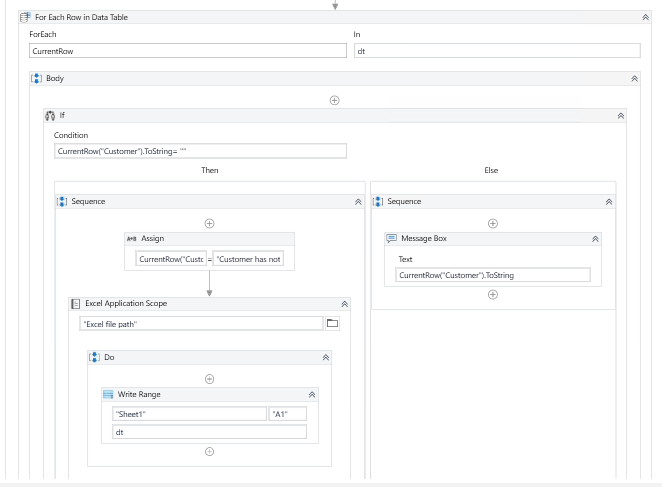
This the code need to modified
Regards
Gokul
Hey Gokul. I am getting the error Error: ERROR Validation Error Compiler error(s) encountered processing expression “CurrentRow(“Billed”).ToString=”“”.
‘CurrentRow’ is not declared. It may be inaccessible due to its protection level.
Hi
You are almost done
Mention the condition like this in if activity
NOT String.IsNullOrEmpty(CurrentRow(“Billed”).ToString.Trim)
If true it means there is a value and it goes to THEN Block where you can write as
Or it goes to ELSE block
And this error came because your for each row activity will have a variable in it
Either as row or CurrentRow
If it’s row then the condition will be like this
NOT String.IsNullOrEmpty(row(“Billed”).ToString.Trim)
If it’s CurrentRow then this
NOT String.IsNullOrEmpty(CurrentRow(“Billed”).ToString.Trim)
As simple as that
Cheers @Jimmy_Singh
Thank You for your detailed response.Now I am not receiving an error after entering: NOT String.IsNullOrEmpty(CurrentRow(“Billed”).ToString.Trim) but I am not receiving a message box when I run the file.
I got the first row to work for M1:M2 but when I do M3:M3 in the read range, I don’t get a message box
- You can use the For each row in Data Table variable “row”
Regards
Gokul

