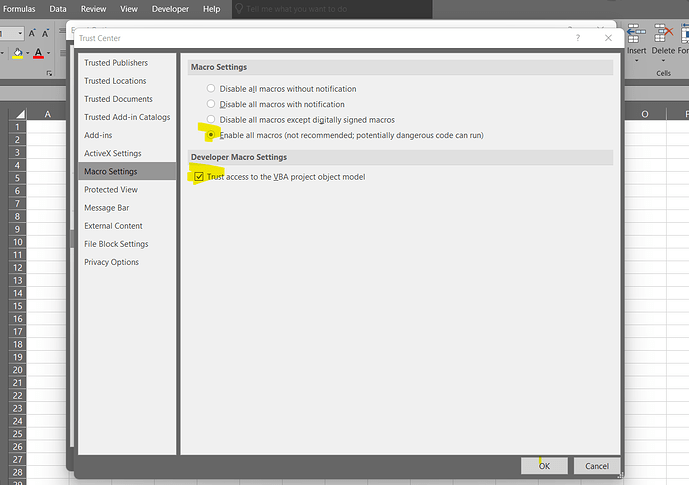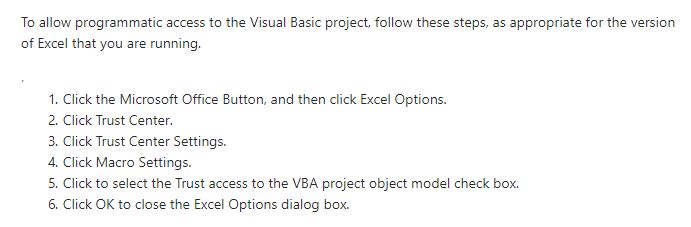you can use a VB script also to delete it.
Attached the script in the code in new sequence, you can use that.
Make sure you do the necessary changes required for running the macro. You need to update the below setting in Excel Settings
Steps:
File:
FilterForum.zip (23.8 KB)
Hope this should help you resolve your query. If so, mark a post as solution to close the thread