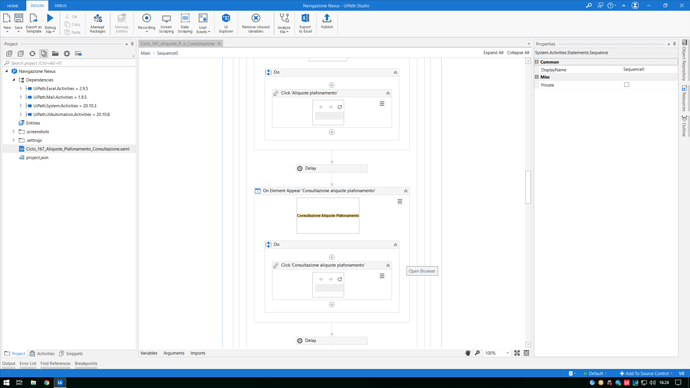Hi everyone,
“Date” + “time of execution” + Variable + Variable + “String” + Variable + “String”.txt.
Thank you all.
Martina
@martina.cavalieri
use append line activity and type the expression like below!
“Now.ToString(“dd-MM-yyyy”) + “time of execution” + Variable + Variable + “String” + Variable + “String.txt”
Regards
Hi,
Hi @martina.cavalieri
Could you share me the screen shot of your process ?
Regards
ppr
October 5, 2021, 1:54pm
5
we escape it with double quotes:
within the visual output we got informed about the escaped character with \ but \ will not be part of the string. It is just a visual representation
But keep in mind a quote is not valid within a filename
Hi,
Thanks.
ppr
October 5, 2021, 2:08pm
7
same acitvity where you had implemented.
But be a little more specific:
martina.cavalieri:
for the text file title
file name: does not allow " within the name
Please share it with us. Thanks for support
Sorry, I don’t understand.
what activity do I have to choose for this?;
how can I write a dynamic title?
I can share with you some screenshot, but I don’t know if it is useful for you.
The activity I need has to be at the end.
Thanks.
Martina
The text file title has to be like this: “(Process name)” + variable.txt.
ppr
October 5, 2021, 3:04pm
10
we assume that here on yellow mark you would like to write a string on the file, containing quotes within the middle, right?
so give a try onNow.ToString("dd-MM-yyyy") + " time of execution " + "other Text and ""Text within quotes"" End of text.txt"
And you will get:
with the double quotes we produced: “Text within quotes”
In some cases we do also use String Format method
In case of there are some doubts you can do following:
Send us a sample line along with the samples for used Variables likeI am a sample text "status" <Variable1> some other end text
and result should would look like:
Hi @martina.cavalieri
You need to change the file path of the append line like below
“Yourpath/”+“your process name”+“/”+yourvariablename+“.txt”
Regards
postwick
October 5, 2021, 3:10pm
12
Expected end of expression just means you have your double quotes wrong.
“Date” + “time of execution” + Variable + Variable + “String” + Variable + “String”.txt.
“String”.txt is wrong. You have .txt outside the double quotes so it is processed as an expression, not a value. It needs to be “String.txt”
“Date” is a string containing the word Date. Are you trying to have it be the actual current date? Something like…
Now.ToString(“MMddyyyy hhmmss”) + Var + Var + “String” + Var + “String.txt”
I’ll try and let you know as soon as possible.
Thank you all so much, you are great!
Kisses,
Hi everyone,
as I promised, here you are what I’ve done.
“Assign” activity for the file path:
fileName = “O:\RBT_PuliziaPortafoglioSvincoliMartina\Esecuzioni”+ " V167_Ciclo_Aliquote_Plafonamento_Consultazione " + Version+“.txt”.
“Write text file”:
Text:
Write to file name:
Now I have two problems:
This is the folder where I want the text file to be saved:
O:\RBT_PuliziaPortafoglioSvincoliMartina\Esecuzioni".
But UIPath saved it here:
.
I want that a new text file is generated after each run, but it always rewrite the same.
Could any of you help me, please?
Kisses,
ppr
October 6, 2021, 8:19am
15
fileName = "O:\RBT_PuliziaPortafoglioSvincoliMartina\Esecuzioni\V167_Ciclo_Aliquote_Plafonamento_Consultazione " + Version+".txt"
Just check the closing \ for the different directories
Hi @martina.cavalieri
Is the version from the path is value or Variable!
If is value then the path expression would be like below
“O:\RBT_PuliziaPortafoglioSvincoliMartina\Esecuzioni\”+ " V167_Ciclo_Aliquote_Plafonamento_Consultazione"+"\" + "Version.txt".
Or if its variable then expression like below
“O:\RBT_PuliziaPortafoglioSvincoliMartina\Esecuzioni\”+ " V167_Ciclo_Aliquote_Plafonamento_Consultazione"+"\" +Version+".txt".
Regards
@ppr You’re right. The correct path is: “O:\RBT_PuliziaPortafoglioSvincoliMartina\Esecuzioni\V167_Ciclo_Aliquote_Plafonamento_Consultazione " + Version+”.txt".
But I ran it twice and didn’t generate two text files: it rewrote the same. How can I solve?
Thanks.
ppr
October 6, 2021, 8:55am
18
have a check if instead of Version a now.toString(“yyyyMMdd-HHmmss”) will better serve, as it is versioning with a date/time info
@ppr Version is a variable conteining a string with the number of the application. It is taken from the screen.
ppr
October 6, 2021, 9:08am
20
You can also combine two approaches for the option to run the bot multiple times with the same version info