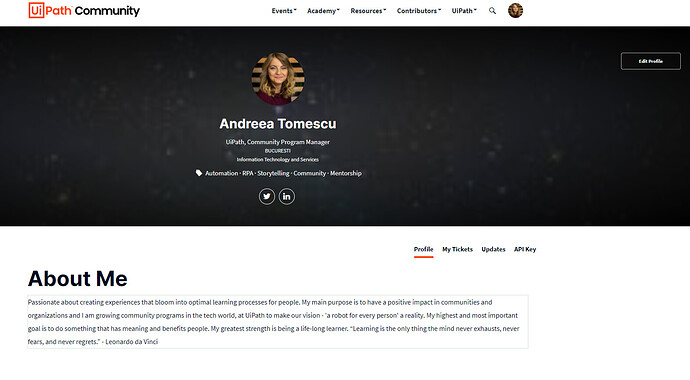Hello,
As (we hope) you already know and feel, each of you is very important for the whole UiPath ecosystem - you are one of 1,500,000, and without you, the community would not be the same. ![]()
![]()
We are always grateful for the time, energy, and care each of you invest in the product, in asking and answering questions, in offering feedback, creating content contributing to the RPA field in general.
We are always looking for ways to foster collaboration, networking and fruitful relationships, and getting to know each other is the first step for this. ![]()
-
Go into your community profile and upload a nice picture of yourself, add your bio and all other details you wish to showcase. You can do so by entering your profile in the upper right hand side and clicking the “edit profile” button just like in the screenshot.
-
Go into your Forum profile preferences and upload a nice picture of yourself, add your bio and all other details you wish to showcase. You can do so by entering your profile in the upper right-hand side and clicking the Preferences → Account (to upload a picture, change email address etc) and Preferences → Profile to add bio and additional info.
Thank you and have a great day.
Community Team