Hello -
I want to put all these texts in one column only, not row.
sample is the value of getRRO and getTerm

Hello -
I want to put all these texts in one column only, not row.
sample is the value of getRRO and getTerm

Hello @NIVED_NAMBIAR
Here are the sample list of types of document that I need to click. If the selector exists, then it will click the selector. But if not, the type of document should be in the excel
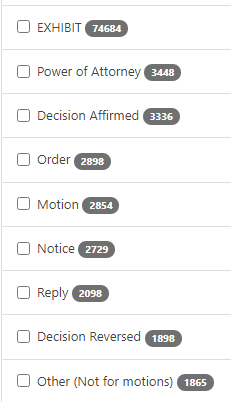
For example, the selector of “EXHIBIT” does not exists, if that happens, the bot will input the word “EXHIBIT” in excel
@prititit Do you want to add those text in Column or cell?
if it is cell
use Assign Activity like below
row(0) = getRRO+","+getTerm
or
row("<headerName>") = getRRO+","+getTerm
Hi
In that case first build a datatable with that column using BUILD DATATABLE activity and get the output with datatable variable named dt
—once after checking whether the selector exists or not with your current workflow use a ADD DATAROW activity and mention the ArrayRow property like this
{“your selector attribute text”}
And in datatable mention as dt
This will add the text to the table row by row
Place the add Datarow activity to the place where you want the data to included in a datatable
Which can be later written to excel using write range activity
Hope this would help you resolve this
Cheers @prititit
This topic was automatically closed 3 days after the last reply. New replies are no longer allowed.