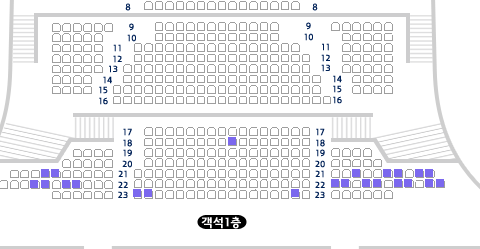
The purple part is the spare part.
So there may be a change of location or absence.
Does anyone know how to click on the remaining seats?
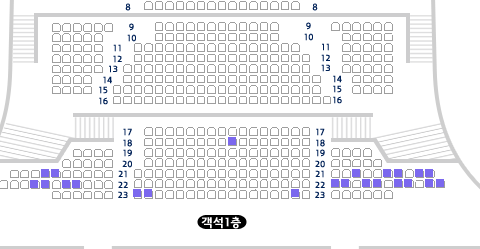
The purple part is the spare part.
So there may be a change of location or absence.
Does anyone know how to click on the remaining seats?
I would use the Click Image activity.
Can you share with us more details on the purple element structures / selector options offered by UiExplorer. Thanks
i did, but it’s not clicked.
attach browser - find element (red square place) - click image
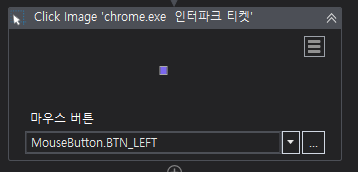
please show us from UiExplorer also the right side wherre the different available selector properites are displayed thanks
(where there are boxes like below:)
Actually this bot might be interesting to save places at concerts: it’s so hard to get places for some shows !!! Never thought of a bot for it ![]()
It’s been about a month since I started and I’m testing this and that. ![]()
@S_Sim
we cannot inspect the selectors as long we can access the webpage. So the provided XAML will not serve for analysis.
In case of ot os a public URL pleaser share it with us. Otherwise share the screenshot from offered Selector properties (UiExplorer right side) for a purple element. Thanks
It should work. As a Selektor it is fine if you just point it to the browser app, e.g. the first “App=Chrome” line. Also use the whole graphic, purple with black border and small background white.
Hi @S_Sim,
That is a cool problem to solve, lucky you!
We have used Find Image Matches to find icon of a particular color and store all attributes of that icon in an IEnumerable<UiElement>
This activity finds all similar icons in the screen. You can later use the position attribute to use the Click Activity on each of them.
The Find Image Matches will return a IEnumerable<UiElement> so you need to go into it to fetch the position values. Please refer this post on how to do this: How to initialize UiPath.Core.UiElement - Help / Studio - UiPath Community Forum
Goodluck!
thank you
like this?

thank you i trying it
Perfect, thanks !
Do you see on the right the tags “tableCol” and “tableRow” ? That’s a good starting point. We need also to find a tag that shows us that the seat is empty or not.
To do so, we need to understand the difference between this selector (that is pointed to a purple seat), and a selector that points to a white seat.
Would you mind sending us a screenshot of a selector of a white seat please ?