Can someone help me on excel tables activity.
I need to delete data then click on table name to save. And in my excel 18 sheets so, how should I open particular sheet to save the data on table.
It’s urgent please help me.
Can someone help me on excel tables activity.
I need to delete data then click on table name to save. And in my excel 18 sheets so, how should I open particular sheet to save the data on table.
It’s urgent please help me.
답변을 빠르게 받기 위해서 내용이 더 있어야 할 것 같아요.
질문이 이해가 더 될 수 있도록 예제 파일이 필요합니다.
또는 화면이 필요할것 같습니다.
hello @pari_patel first you need to use excel application scope
and after you must use read range activity to read data from excel and pass you sheet name in sheet1 and set your range in range prosperity of range activity you can use any many as read range
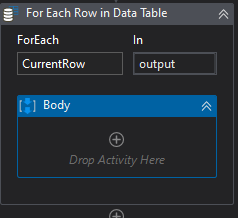
you can use for each data table activity and pass your read range output variable in prosperity of for each data table
hope you will understand this solution
Thanks but I am talking about tables which we create using excel data within excel.
When you select table name , it will select the range of table on excel.
Would you be able to hep me on that ? @pawanrajpurohit
Hey which activity are you using for creating data table whether it is build data table or Add data row
@pari_patel
I am reading data sheet into dataset .
I want to select particular sheet and within that i want to select data table from shown in picture.
Then need to delete data and after that copy data from other sheet and select another table to save.
Hello @pari_patel,
I noticed that you have several tables in your workbook and I “assumed” that you have more than one table in a particular sheet.
In that sense, you were trying to select a table instead of reading the range.
Thank you for bringing this up and it led me to a solution ![]() but first I would like to share with you the read range activity definition.
but first I would like to share with you the read range activity definition.
Read Range Activity Defitnition:
Reads the value of an Excel range and stores it in aDataTablevariable. If the range isn’t specified, the whole spreadsheet is read. If the range is specified as a cell, the whole spreadsheet starting from that cell is read. Can only be used in the Excel Application Scope or Use Excel File activities.
From this, it is safe to say that this option works well without having to click the table from excel.
Solution:
Step 1: Create/identify the table you want to read the data set.
In this example “customerstable”
Step 2: From the Read Range Activity Properties, go to Range and simply input the name of your excel table.
Eg: “customerstable”

Step 3: Indicate the row value you want to return.
Eg: “city” column.

Result:

NOTE: You need an additional activity for this to work on Pivot Table but as we all know Pivot has different structure. To do this, use Get Table Range Activity first, indicate your pivot table name, and send the string value to the Read Range Activities range Input property.


*Passing the string range value from get table activity.

From left to right: Pivot table → Result

Hope this works.
Happy automation,
Ken
Also, I would like to add.
Excel Tables from excel are like Global variables, it is accessible by any sheets from the same excel/workbook file ![]()
So as long as you are reading a specific excel file you do not have to worry about the sheet where the table belongs. Because excel will ONLY ACCEPT UNIQUE TABLE NAMES.
Thanks a lot . This is working.