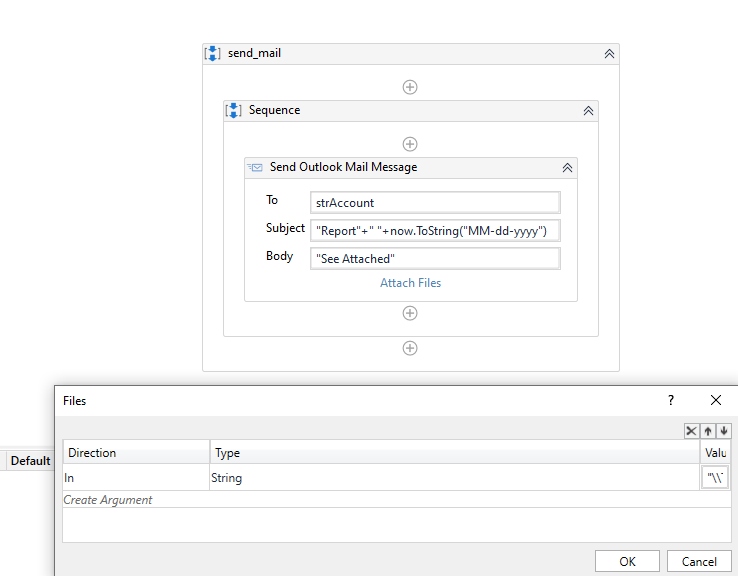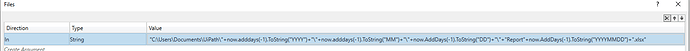Hi,
I’d like to attach a file to a sequence where the folder location and file name change based on the day. The goal is to grab yesterday’s file which is saved in yesterday’s folder. The file path will look like this:
FilePath\YYYY\MM\DD\FilenameYYYYMMDD.xlsx
I tried the below but get an error saying file path not found.
"FilePath\"+now.adddays(-1).ToString("YYYY")+"\"+now.adddays(-1).ToString("MM")+"\"+now.AddDays(-1).ToString("DD")+"\"+"FileName"+now.AddDays(-1).ToString("YYYYMMDD")+".xlsx"
How can i get the robot to pick up the correct file?