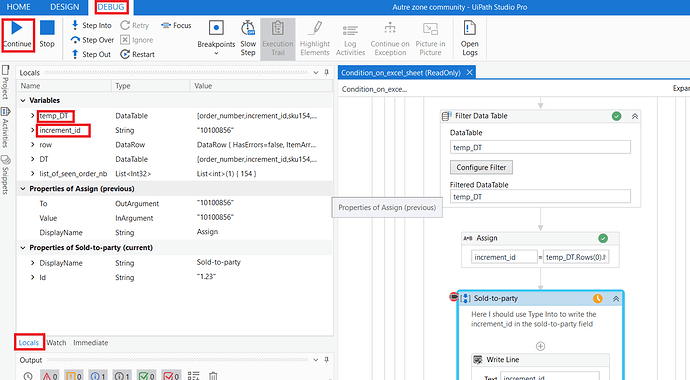i loop through that data table , but i need a condition if order coloum has same value take product value row by row but if order coloum value change make action lick click save

and take the next value and so on
i need to enter order 1 with all of it’s prouducts and save them then enter order 2 with all of it’s prouducts and save them and so on
Like did u mean u need to enter all the order 1 details once while order2 for once like that?
yes , as i have to put them into a form and save it order by order
Hi @rpa13
Check this workflow
Main.xaml (13.9 KB)
I had added the comments so that it can help in designing the workflow rest.
Regards,
Nived N
Happy Automation
it doesn’t work can you provide me with sheet to understand what you mean
dt2=dt2.DefaultView.ToTable(True,“order”)
error with that variable
U can add ur sheet as input there
Sorry it should be
dt2= dt1.DefaultView.ToTable(True,“order”)
you may not understand me as i will get unknowen number of orders
I did not understand ur requirement well
enter the sku’s with same order number (example order no 154) and save them , then
enter the sku’s with same order number (example order no 155) and save them and so on
@NIVED_NAMBIAR
Hi @rpa13 !
Here is a suggestion:
Condition_on_excel_sheet.xaml (12.9 KB)
Don’t forget to adap your read range with your filepath and sheet name.
To understand more, I recommend you to use debug mode. I have left on purpose breakpoints in strategic points. Each time the robot does a break, in the local panel, watch carefully the variables sku, increment_id and temp_DT.
To write in the right line in All items table (in your website), do you know how to do ?
If no, use UiExplorer and indicate these elements and send us a screenshot of what you see:
and indicate the following fields (so we need 2 screenshots):
Using exactly the same data you sent us as a screenshot (the 3 columns + 4 lines) ? with my sample it works:
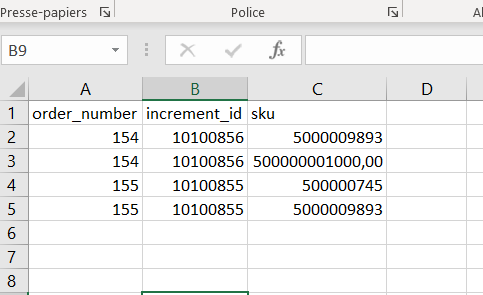
Can one order_ num have more than one incrementID?? Only sku differs with every combination of order_num and increment_id right?