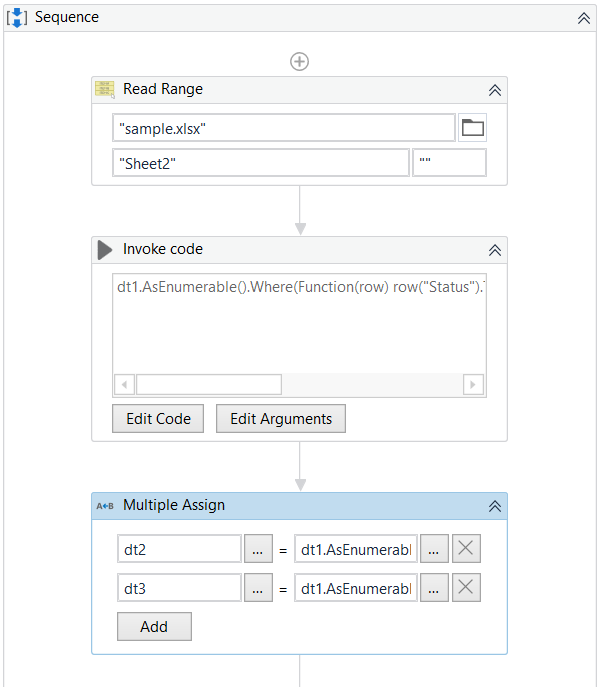Hi @Vincent_Nuestro
this is the logic i had implemented
-
Read the excel file and store in dt1
-
Use Invoke code activity with dt1 as In/Out argument with below code
dt1.AsEnumerable().Where(Function(row) row(“Status”).ToString.Equals(“”)).ToList.ForEach(Sub(row) row(“Status”)=“Active”) -
Use the below assign activities to filter the datatables having status column as Active or other as follows
For filtering rows having Active Status column
use the assign activity
dt2= dt1.AsEnumerable().Where(Function(row) row(“Status”).ToString.Equals(“Active”)).CopyToDataTable
simmilarly for filtering the rows having status as Inactive , Discontinued or Graduated
use the assign activity
dt3=dt1.AsEnumerable().Where(Function(row) row(“Status”).ToString.Equals(“Inactive”) Or row(“Status”).ToString.Equals(“Discontinued”) Or row(“Status”).ToString.Equals(“Graduated”)).CopyToDataTable
write the dt2 and dt3 into excel using write range
Result will be obtained as below


Hope it helps you
Regards,
Nived N
Happy Automation